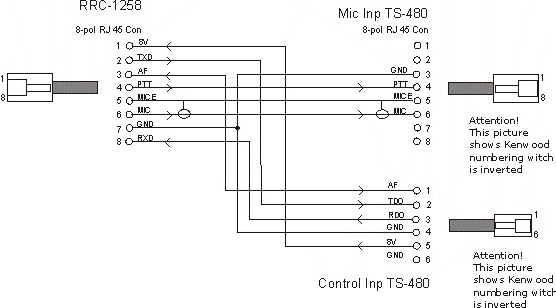Preparations of TS-480
for remote control
(mode=5)
Please be aware of that the Kenwood numbering of the connectors are the opposite of what we use in the computer networks.
6-pol Modular
1. AF - Audio to speaker.
2. TDO - serial data 57600 bps from panel to radio
3. RDO - serial data 57600 bps from radio to panel
4. GND
5. 8V power to control panel ( always present)
6. SPK GND- Speaker ground
As you can see the Mic signal is not present in the cable above. Because of
that we have due make a splitted cable and connect the Mic direct to the
RRC-1258. On the remote site you also have to make a splitted cable,
connected from the RRC to the Panel jack and to the Mic jack.
Please be aware of that the Kenwood numbering of the connectors are the opposite of what we use in the computer networks.
8-pol Modular
3. MICE - Mic ground
4. MIC- Mic Signal
5. PTT
6. GND PTT
To make a more permanent installation it's possible to mount a 8 pin circular mic connector on the front of the RRC.
Attention! Always check for updated drawings before starting to make cables
Cables control panel to RRC-1258
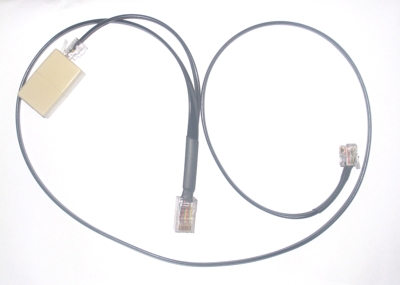 The
Microphone is connected to the 2xRJ-45 extender.
The
Microphone is connected to the 2xRJ-45 extender.
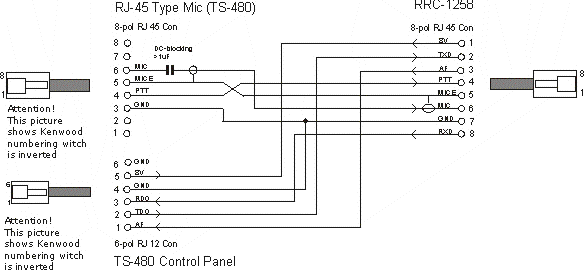
Printer friendly drawing
=> Cables RRC-1258 to
Radio
Printer friendly drawing =>
=> When you have finished
the cable production always test them with the 2xRJ-45 extender before
connecting them to the RRC:s.
Drawing 2xRJ-45