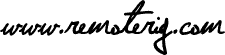When upgrading to v.2.65 sometimes the radio unit change configuration to look like a control unit.
It’s quite easy to change it back.
Copy the row below to the address field of your webbrowser and change the xxx to the ip-address or to the ddns hostname and hit enter.
http://xxx.xxx.xxx.xxx/setrrcdevice?type=radio
After reset, reload the webpage, on the top you will see that the row on the top shows that it is a radio unit.
If you of some reason need to change a RRC from Radio to Control, the procedure is the same but you write
http://xxx.xxx.xxx.xxx/setrrcdevice?type=control
Note! the hardware is different for the Control and Radio-RRC so you can only use this procedure to change back to the correct setting so it is matching the hardware
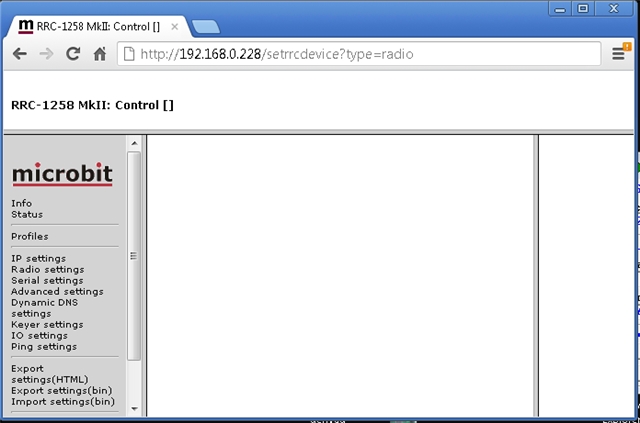
If you do not use the standard port for the webserver you have to add the portnumber you use.
http://xxx.xxx.xxx.xxx:pppp/setrrcdevice?type=radio
where pppp= the portnumber you use