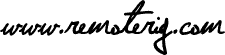Firmwares for Antenna Switch 1269 and 1289
To download the new firmware click on the blue link. Instructions about how to update the firmware is described in the users manual.
Remember that the .zip files must be unzipped before upoaded to the Antenna switch AS-1269/1289.
The Antenna switch can be upgraded with the Microbit Setup manager (via USB) or via the built in Webserver which means that it can be done remotely over the Internet.
Instructions how to do it via the Setup Manager is available on the Setup Manager page.
Revision log
News in version 4.96 AS-1269_1289_v4.96_2025-05-21
– New mode to support CAT control from Yaesu FT-DX10 and probably other new Yeasu radios.
– Important! This version does not work with AS-1269.
News in version 4.59 AS-1269_1289_2019-12-10_v4.59
– Increased resistant against aggresive internet robots.
– New ip-stack lwip-2.1.2
News in version 4.27: AS-1269_1289_v4.27_2016-12-22
– Added support for new flash memory, no new functionality
– Important! If you have a Antenna switch with bootloader v 1.13 or later you can NOT install older versions than 4.27. If you do that you will brick your device and need to send it to us to recover it.
News in version 4.14: AS-1269_1289_v4.14_2014-11-28
– Fixed a bug concerning direct serial connection, probably very few users concerned.
News in version 4.12: AS-1269_1289_v4.12_2014-11-19
– Fixed a bug concering manual switching, don’t use 4.11
News in version 4.11:
– Added support for antenna control using from Yaesu FT-817/847/857/897 radios.
– Fixed a bug in third party TCP/IP stack to handle web browser which send “TCP Reset” instead of a normal “TCP Close”. Could in some cases cause the Antenna switch to reset. Still could cause pages to fail loading, either the whole page or partially, but a reload of the page often fixes that.
– Added the possibility to select if reception of a unknown frequency should disconnect all antennas or leave the last one connected.
News in version 4.2: AS-1269_1289_v4.2_2014-04-02
– Bugfix for AS-1289 concerning automatic antenna switching
– The frequency information is now auto updated.
News in version 4.0: AS-1269_v4.0_2013-10-31
– Improved USB handling when using the Setup Manager to submit new settings, firmware, etc as to avoid some PCs’ USB system to hang possibly causing the PC to become unresponsive.
– Passwords are now displayed using the * character. A “Show” button shows the hidden password in a popup window.
– Optmized memory usage.
– Changed so that help page access is not done until the “Show help” button is clicked.
– Added ICOM Controller Address to the setup. Previously only Transceiver Address was programmable.
– The Set Relays page now checks the response from the WS. If no response in 15 secs then the relays are coloured gray.
– Fixed a bug in the internal web server which url decoded + to space, which could cause problems if a + sign was used in for ex. relay names.
– Changed so every AS-1269 has an unique USB serial number.