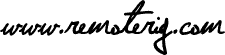Down below follows more info about the WEB-Switch’s additional module “Nexa remotes”.
Note that this extension requires additional radio transmitter hardware!
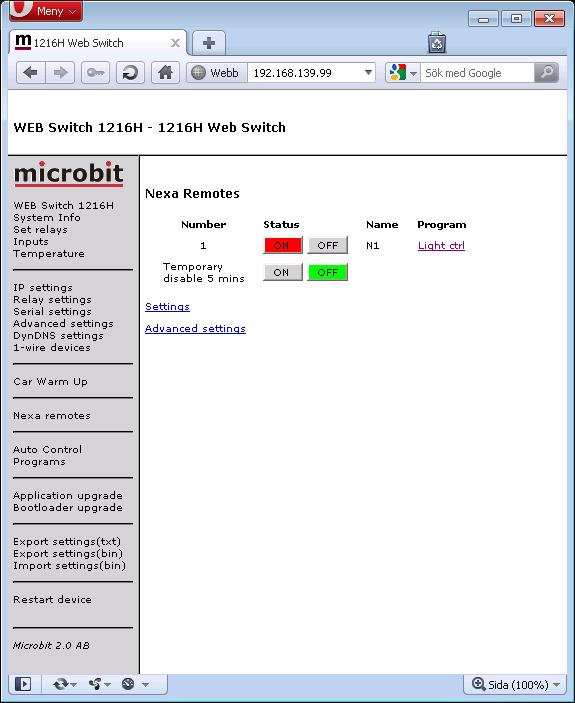
Above is shown the Nexa remotes control and status page. Here it is possible to activate/inactivate the Nexa units, temporary disable the transmission of Nexa control codes for 5 minutes, and access settings. In this example there is only one Nexa remote switch programmed, which is controlled by a Auto Control Program called “Light ctrl”. Temporary disabling sending of Nexa codes might be useful when adding a new Nexa remote switch as some of them goes into “learning new codes” mode after connecting them to the power source.
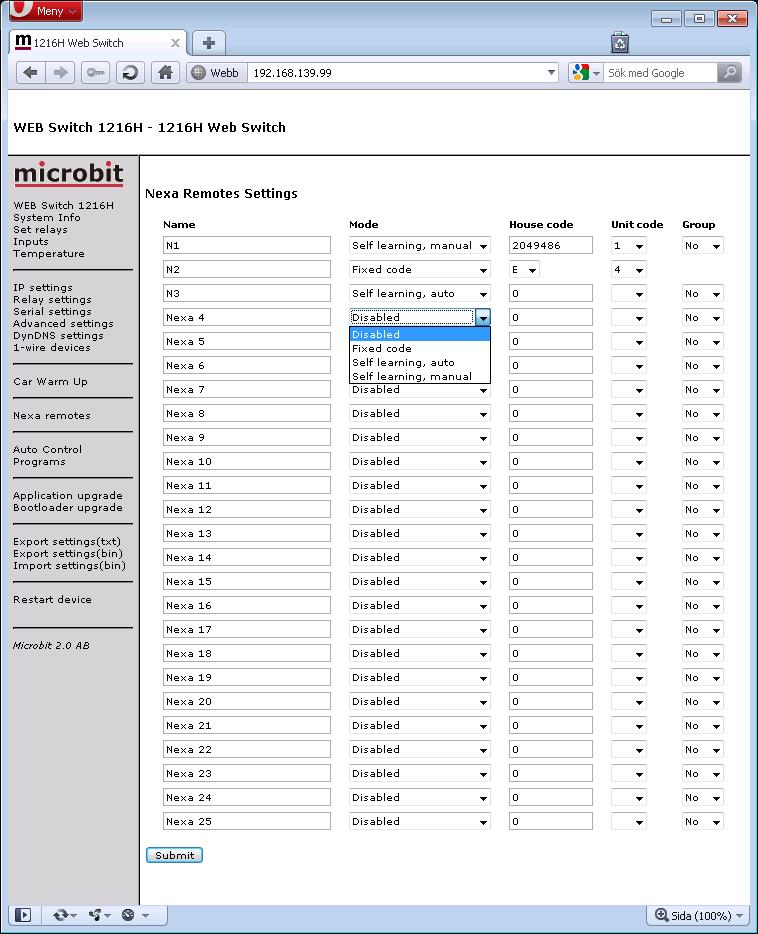
Above is the Nexa remotes’ settings. Up to 25 remote switches can be used and given descriptive names. The Web switch can send both the old Nexa protocol(here called “Fixed code“) and the new self learning protocol(here called “Self learning“) as well as receiving the new self learning protocol.
“Fixed code“: Selecting this option and clicking “Submit” will enable selection of a “House code” between “A” and “P” and a “Unit code” from 1 to 16 from drop down boxes.
“Self learning, auto“: Selecting this option will cause the Web switch to send automatically generated house and unit codes based on the Web switch’s serial number and position in the list.
“Self learning, manual“: Selecting this option enables manually entered house and unit codes using the new self learning protocol. The allowed values of the house code are 1 to 67 108 863.
“Self learning, XXX YYY“: This option is only visible if the Web switch has received a self learning code. In that case the code is shown at the top of the page. Selecting this option will use that code for that position. This is used to have the Web switch send the same code as a existing Nexa transmitter as some Nexa receivers have restrictions in which codes they accept, even though they are called “self learning”.
Setting “Group” to “Yes” will send group codes instead of individuals. This can be used to activate/inactive a group of Nexa remote switches.