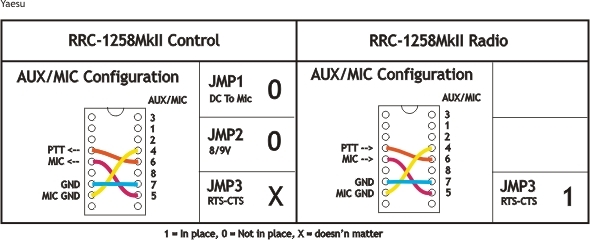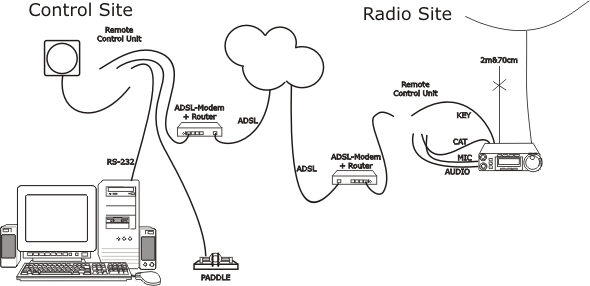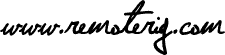RRC-1258MkII also supports the YAESU CAT protocol used by almost every YAESU radio. You need to use a PC-software ex. HamRadioDeLuxe or a similar rig control software at the control site. All audio and data communication goes true the RRC:s so you don’t have to worry about the audio quality. No more problems with soundcards and Skype etc. And most important, you don’t need a PC at the remote site.
YAESU use at least two variations of their CAT protocol. FT-2000 differs from FT-817, 857 and 897 for example. The messages to and from FT-2000 ends (EOM) with a ; (semicolon) which is missing in the protocol used by FT-817, 857, 897 and FT-1000. When EOM= ; mode=4 should be used, if not mode=3 should be used.

RRC-1258MkII connected to a FT-950

RRC-1258 connected to a FT-857.
I used CT-62 cable. Use the TTL jack and 8-pin Mini DIN instead.

Setup with RRC and HamRadioDeLuxe
Generic Yaesu CAT preparations (mode=3 or 4)
(updated 10-05-10)
When you want to control Yeasu radios with the RRC-1258MkII via the Yaesu CAT protocol, you connect a standard RS-232 cable between the PC and the COM 2 connector on the back of the Control-RRC. From the Radio-RRC:s COM2 connector to the radios CAT connector( D-sub RS-232) you use a special RS-232 cable (see drawings). They are also “off the shelf” cables also but not as common as the straight cable. The smaller radios in the FT-8×7 series do not have a D-sub or RS-232 port, they only have a TLL -port accessable via a Mini-DIN jack. You can either buy a adapter cable D-sub to Mini-DIN with a level converter called CT-62 from Yaesu or you can make a cable by your self and connect it to the Radio-RRC TTL jack the you do not need the converter.
The microphone can be connected direct to the Control-RRC AUX/MIC jack, if you have a mic with RJ-45 connector. If you have a microphone with a circular connector you can buy a adapter cable ADMY-817 from Yaesu or make one by your self.

Between the Radio-RRC AUX/MIC jack and the radios microphone jack you can connect a standard patch cable if the radio have a RJ-45 jack. If the radio have a circular microphone jack you need to make a adapter cable by your self or buy one from our webshop. If you make the cable by your self make it as short as possible to prevent it from picking up HF.


The speaker is connected direct to the SP-jack on the front of the Control-RRC with a 3.5 mm stereo plugg.
The speaker signal from the Radios ext. speaker jack to the Radio-RRC SP jack is connected via a standard “off the shelf cable” with 3.5 mm stereo plugs in both ends.
Attention! Always check the users manual for updated drawings before starting to make cables
Strapping
Before connecting the cables to radio and control panel you need to do some strappings inside the RRC:s. For instructions of how to open the RRC:s see “Open the box / straps” page. Down below is the strappings that need to be done described.
The examples below are for FT-2000